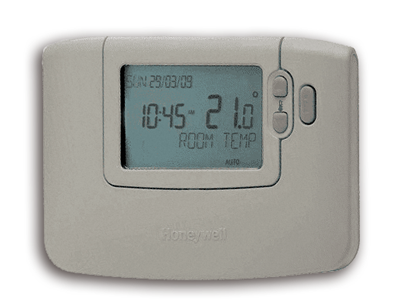Honeywell CM927 LCD Screen Failure
Jump to navigation
Jump to search
Introduction
The Honeywell CM927 is a 7 Day Wireless Programmable Thermostat. A number of users have reported that the LCD screen can fail - either with missing LCD segments, a feint display, or completely blank.
This article includes a simple repair procedure that may restore normal operation.
Quick Repair
- Strip the unit and remove the circuit board (just a few plastic clips, no screws).
- Remove the LCD assembly from the circuit board (more plastic clips and an eight pin push connection).
- Remove the LCD unit from the clear plastic housing (more plastic clips).
- Finally heat up the plastic ribbon where it is stuck to the circuit board (hair dryer will do trick) and then firmly press it onto the circuit board... (probably worth doing this several times; in effect you are re-mating the ribbon to the circuit board by softening the adhesive.
Put it all back together and it should be working again.