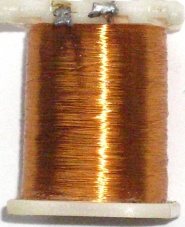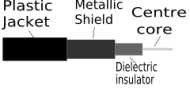Low voltage wiring
This article is about wiring suitable for voltages below 50v.
For low voltage lighting wiring, see Halogen Lighting
Terminology
The terminology 'low voltage' or 'LV' to describe these uses is in widespread use, but is different to the use of the term 'low voltage' in the 17th edition Wiring Regulations. The regs use the term to describe any voltage of 500V or less, thus including normal mains voltage as well as lower voltages. This is effectively the electricity distribution network's view, whereas most of us would not regard mains as low voltage.
Uses of LV Cable
Current Uses
- Computer Networking
- Phones in any room
- Intercoms & Entryphone
- Nightlighting
- Backup lighting
- Burglar alarms
- Interconnected fire alarms
- Security cameras
- TV & satellite aerial feeds
- Remote control
- Radio, music & video distribution
- LV distribution, Wallwart elimination
- Help call systems
Future Uses
Since installed wiring will be in place for decades, who knows what other interconnected or networked apps might become desirable over the decades ahead. Multicore cabling can be expected to enable the majority of them.
One fairly likely candidate in the years ahead is heating that is intelligently controlled room by room to reduce energy use & improve comfort.
Whether each future app will rely on fixed cabling or rf we don't know. There are significant issues with the rf option, and it can't be assumed this will be how its all done. Having cabling in place is a way to greatly increase the likelihood that any future app can be used when wanted.
Installation
Cost
Installing lower voltage cabling as a standalone project is usually disruptive to decor, and consequently expensive.
Installing it at a time when it causes no additional costs is generally a minimal cost exercise. For example 50m of cat5e can be bought for £16, and is enough to enable lots of apps. 300m costs about £50, and provides enough cable for a large number of apps. Redecoration, replastering, extension, remodelling and new build are all cabling opportunities. But if such an opportunity is missed and cabling is wanted in future, the extra cost incurred can be 3 or 4 figures.
When labour & cost need to be minimised, consider the option of installing the cable but no connectors. In this case the cable is laid in place and that's it. This way it can easily be put into use at any time in future, but without the hassle or cost today. Leave a little slack at likely termination points to make wiring it up later easy.
Quantity
Cable is very cheap, putting 2 cables in one space costs no extra, and one multicore cable can only be used for so many comms or power lines. Consequently its often recommended to put a few cables in rather than one. It's not hard to use up the cores in 3 cat5 cables, so if you've got more cable you may as well fit it.
Some people are even fitting 10s of cat5e cables per room to ensure they will never run out in their lifetime. The photo above of telecoms cable in the Museum für Kommunikation in Hamburg contains 3200 conductors!
Layout
Its hard to idealise cable layout for systems as yet unknown or unchosen. However one layout offers significant advantages, and that is a star shaped central hub layout. Cable from each room comes back to a central point in the house. Advantages include:
- All connections between the different runs of cable are user accessible.
- Enables a much greater number of point to point connections around the house than a ring shaped run
- Cable lengths are minimised for applications that require this. These include hf data links and power distribution.
Outlets
The right connectors are fitted for immediately wanted apps, such as RJ45s for computer networking, but the connections that will be wanted for later uses can not be known at installation time. A double pattress blanking plate enables almost any connectors to be fitted later, & is standard and easily replaced if need be. It also blends in with the other electrical fittings.
Wise to leave some spare length of cable at every end & connection point to allow for easy working, breakage, movement etc.
Should it be desired to have multiple types of outlet on a single plate, Euro Modules are another good option. The modules, which are a standard 25x50mm clip in type, are available in a wide variety of functions from Cat5e (networking), telephones, aerial, audio and video applications. A standard single gang plate will take up to two modules and a double plate will take four modules. Unused ways can easily be blanked for future use. Here are some examples: [Google]. It is recommended to fit a 25mm back box as a minimum and 35mm for absolute flexibility (some modules eg multiplexed aerial/satellite modules, are quite deep and may require a 35mm box).
Conduit
Some people are fitting conduit so they can add whatever cable types they want later. This is likely to prove a real advantage for computer use as computer data speeds rise over the decades ahead, and new types of cable are required to provide the new fast links.
Draw string may be inserted by tying a ball of paper or similar to the end of the string and sucking it down with a vacuum cleaner. Easier is to fit string or nylon during conduit installation.
There is one trick that can improve the capacity of installations with conduit. For the cables that are wanted now, rather than fit them in the conduit they can be fitted outside the conduit, in the same channel, and plastered over. There's no harm in leaving them plastered over permanently, and this will always provide more available conduit space and greater total cable capacity. Even when the cables being fitted now are no longer good for computer use, they will always have other uses.
For short straight runs, eg ceiling to socket or underfloor to socket, 16mm oval conduit will generally accept a couple of networking or aerial cables comfortably. For a looser fit, go up to 22mm oval or 20mm round.
When using plumbing pipe, MDPE has the advantage of the lowest friction, a big help when cabling.
Cable Identification
At Fitting
With so many cores and multiple cables it's easy to end up not knowing what connects to where. One simple trick saves a fair bit of time later, use a permanent pen to run a coloured stripe down each cable. Using 3 or 4 colours gives lots of possible colour codes and can save a lot of hassle identifying cables later.
Further distinction between cables can be made with different line patterns: straight, wiggly, thin pen, thick pen, 2 colours, etc.
Another option is to number them. Each room is given a number, so cable 5.1 would be the first cable in room 5, etc. It's advisable to mark the cables more than once at each end, as individual markings can become unreadable for various reasons. For best durability it's possible to add clear heatshrink sleeve onto the cable ends over either waterproof pen on the cable, or for black cables over a piece of paper.
Another option is to use coloured cable ties, a pair on each end. A choice of 5 colours plus black & natural gives base 7 numbering, so there are 49 possible colour combinations with a 2 tie code, enough for most people.
After Fitting
If confusion occurs after fitting (or should that be when), there are simple ways to work out which is which:
- Feed a pair with a wallwart or battery, locate it at the other end with a torch bulb
- Short a pair together at one end, locate with a multimeter at the other end. A torch can used instead of meter for short cables.
- Where large quantities of cables come to one central hub, feed one end with a 10kHz oscillator and home in on the signal at the other end with a sniffer device. The latter consists of a capacitive plate pickup, CMOS amplifier & mini speaker or AWD.
Cable Types
- Instrument wire
- Enamelled Copper
- Bell wire
- Speaker wire
- Mains wire
- Cat 5 cable
- Multicore cable
- Co-ax Cable
- Ribbon cable
Singles
Instrument Wire
- Single pvc insulated wire
- Stranded
- Enables any desired number of cores to be used
- Not good for computer networking
- Available in various copper sizes
- Larger sizes suited to power distribution
- A small number can be mixed in with other wire types for LV power distribuion
- Not an wire ideal type, but can be used if you already have a large quantity of such wire.
Enamelled Copper
Where installation with no disruption of decor is necessary, this can be achieved with enamelled copper wire. This unique type of wire has its own set of issues, it can't be treated like pvc cable, but it can be routed in some surprising places while remaining out of sight and not affecting the decorations.
The big advantage is that its ultrathin profile renders it nearly invisible, enabling fitting in all sorts of places pvc cable would not go. Sizes down to 0.3mm are practical for a wide range of uses, and much thinner sizes are practical for at least some applications.
Routing examples:
- In cracks along corners or up walls
- Along top of skirting
- Tucked under or behind skirting
- Under carpet - but keep it at the edge to avoid damage
- Down corners of walls, covered completely with a thin smear of filler.
- Through cracks & gaps in floors, frames & walls
The disadvantages are:
- Not as robust as pvc cable, and should be kept from any more than occasional user contact for this reason.
- Should not be moved or reused once laid, as the enamel will crack and shorts occur.
- Never re-use enamelled copper wire. Many have tried it, and it rarely works.
- Single core cable only
- Where cores are not spaced from each other they should be completely immobilised to avoid the chance of later shorting. This is easily done in most cases.
- Ends should be terminated to something fixed rather than a flying connector, as it does not like movement.
- Wire can be fixed with a drop of glue.
2 & 3 Core
Bell wire
- Lowest cost 2 core wire.
- Solid core
- 1A rated
- Suitable for most low power low frequency uses, eg:
- intercoms
- bells
- remote control
- low power distribution
- low power speakers (up to 8watts for 8 ohm, 4w for 4 ohm) (that's real rms watts, not pmpo watts)
Speaker Wire
- Stranded flexible 2 core wire
- Available in a few different copper sizes each with their own current rating.
- polarity is indicated by any of:
- printed stripe on one side (typical on black wire)
- tiny moulded ridge along one edge (typical on white wire)
- different conductor colours, one is tinned (typical with clear wire)
- clear wire is a bit less noticeable than the others
Multicore
Multicore alarm cable
- For most multicore uses
- Alarms
- Intercoms
- Fire alarm systems
- Most 2 core uses as well
- Low current rating
- Cores can be parallelled for power distribution, but ampacity is still limited
- Alarm cable to BS has 0.22mm^2 stranded conductors
Cat5
Uses as multicore cable, plus also good for computer networking
Cat5e has better specs than Cat5, and is the currently recommended networking cable.
Cat5e is recommended for phone extensions now, as these are liable to carry broadband signals, even if they don't already.
Beware of using cat5e with alarms, as alarm accessory terminations are explicitly designed for stranded cable (as required by BS). They turn out to be unreliable long term with solid core. If it's wished to fit an alarm to cat5, as no alarm multicore was installed, short, stranded terminating wires can be attached at each end of the cable.
Cat6
Cat6 was designed to support gigabit ethernet, but cat5 now supports gigabit. Cat6 has very strict requirements regarding termination, and in practice cat6 networks have not been found to be installer friendly & reliable. There seems to be no reason to use Cat6 now.
Co-ax
High frequency uses required co-ax cable until recently. (Now its possible to stream video over twisted pair.)
- TV
- Satellite
- Baseband video (from VCRs, cameras etc)
- Radio aerial (for FM, DAB or DX reception)
It is important to use the right type of co-ax for each app. They are far from all the same, and some common co-axes simply won't work at TV or satellite frequencies. CAI approved satellite cable is good for all the above apps, using just this type of co-ax maximises the abilities of the wiring system.
Screened wire
A much smaller version of co-ax, this is used for low level audio signals. The screening eliminates hum pick-up, though there are other ways to do that too. Use of long lengths of screened cable for audio can easily run into issues. See audio distribution for more info.
Cable Choice
Ideal
The perfect LV cable installation would include a mix of cables for all uses.
- CAI approved co-ax for satellite, tv, DAB, FM & baseband video
- Cat5 for computer networking, phone & other multicore apps
- 2.5 T&E or similar for LV power distribution
Low Cost
A good simple low cost option is a few cat5 cables. These are good for
- Computer networking
- Phone
- Nearly all multicore uses
- Limited low power distribution (parallel cores to increase ampacity to some extent)
- And even video distribution with some effort
300m of cat5e cable is about £60 in 2014.
Safety
Shock is not usually a significant risk with LV wiring - although there are special circumstances in which it can be.
Fire risk is an issue. LV wires are perfectly capable of starting fires and any LV power supplies connected to it should always be suitably fused or otherwise protected.
LV wires should not be permitted to share mains connection boxes, as accidental mains contact could occur due to a stray wire. The Wiring Regs 16th edition also places restrictions on LV cable sharing conduits or channels with mains wires.