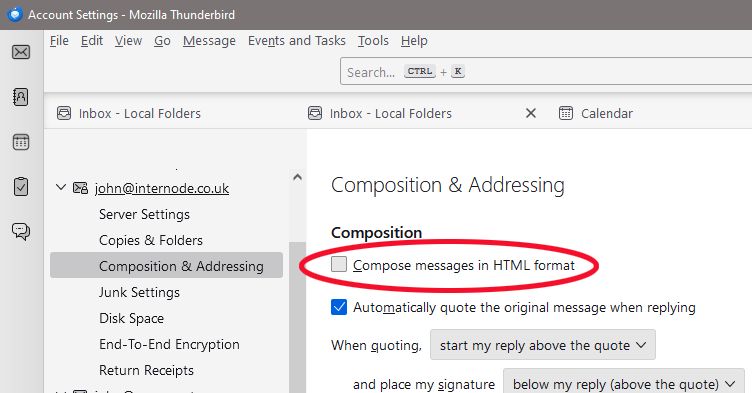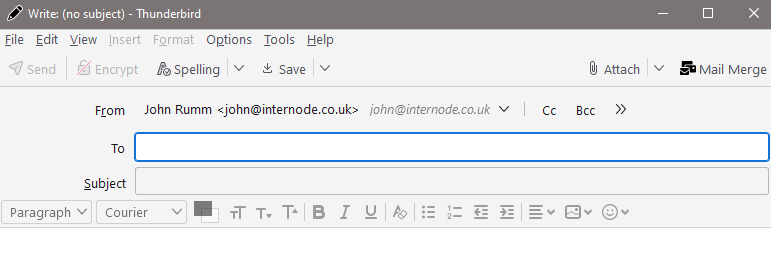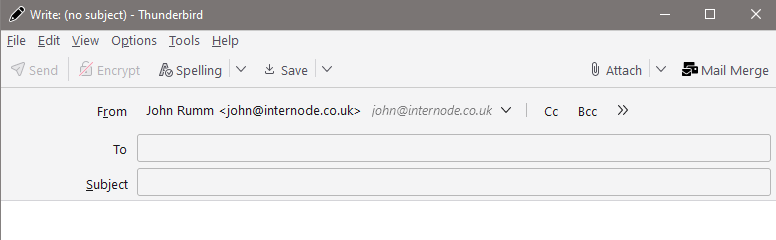HTML Email in Thunderbird
Thunderbird can send emails in plain text or as HTML. Sending in HTML will allow you to use inline images, change fonts and have much greater control over the layout and presentation. However this is at the cost of making emails larger. Thunderbird will normally include a plain text version of the message in the HTML email as well in case the recipient is unable to display HTML messages.
The control the default settings for you account, you can go to account settings, and tick the "Compose messages in HTML format" box:
HTML Message Window
You can tell which format is currently in use by looking at the layout of the new message window. When creating or editing a HTML email, you will have an additional button bar with control of things like typeface, and buttons to insert inline images:
Note you can also past images into a HTML email from your clipboard.
Plain text Message Window
When editing a plain text email you get a simpler edit window with no extra button bar:
Changing modes
You can change mode on on the fly by holding the Shift key when you click the new email button. That will cause Thunderbird to start a message in the "other" format from that which you have selected as default.