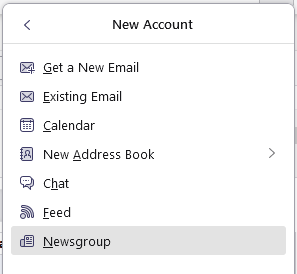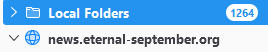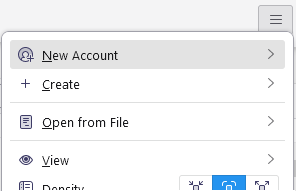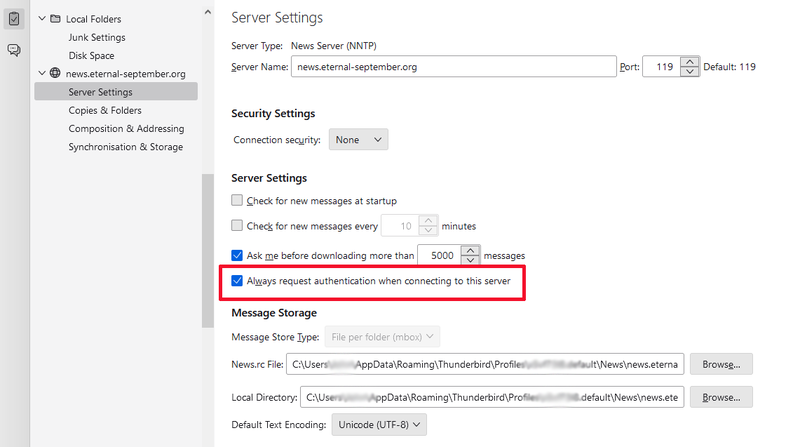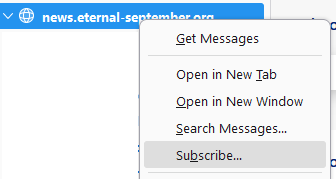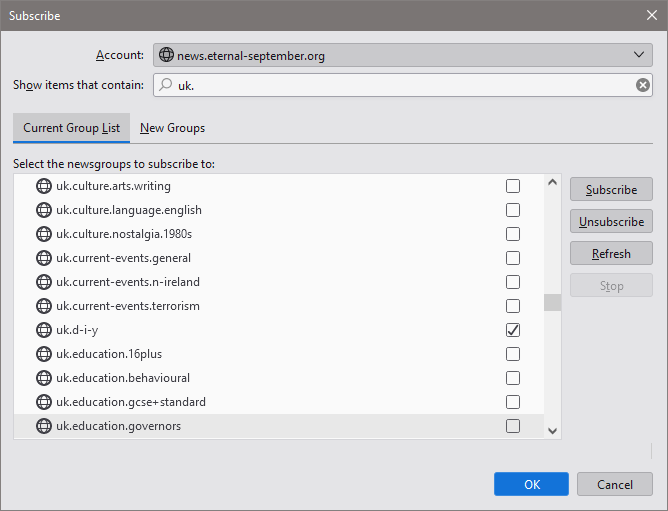How to access uk-d-i-y on Eternal September using Thunderbird
With the demise of a live link between usenet and Google Groups in Feb 2024, group users that use Googles facility to access one of the best remaining usenet groups; uk.d-i-y (or any other usenet group for that matter), will need to find an alternative way to access it.
The normal advice is to do it using a news server, and some client software to talk to it. This is discussed in more general detail here.
However this article will give step by step instructions for setting up access to your favourite usenet groups using the free to use news server Eternal September, using the popular and multi platform Mozilla Thunderbird software as the client news reader.
Create a free account on the Eternal September web site:
Go to http://www.eternal-september.org/RegisterNewsAccount.php and register for a free account. Make a note of your username and password.
Now setup Thunderbird
If you do not have it installed, then visit the home page and download and install a copy from https://www.thunderbird.net/en-US/
Then complete the following steps:
- In Thunderbird, click on the "hamburger" menu at the top right and then New Account -> Newsgroup
- Enter your name and an email address[1], as you want it to be shown in the groups. Click Next
- Enter the newsgroup server name: news-eternal-september.org then click next
- Enter the name of the account as you want it shown in Thunderbird - the default is just the name of the server and that is probably fine. Click next.
[1] Note it is common on usenet to "mungle" your email address in such a way that it is readable to humans, but can't easily be used by spammers using software to scan usenet groups for email addresses to harvest! So you might enter address as "mynameRex@mydomain.com", but then include a line in your signature that says "remove the dinosaur" before replying.
That will almost complete the setup...
You should now see an entry for a news server account on the left hand panel:
Right click on that and and choose "Settings":
This will show the settings containing all the information you entered in the steps above. In the side panel on the left, under the news.eternal-september.org entry (or whatever name you chose) server entry, click "Server Settings".
Now tick the box that says "Always request authentication when connecting to this server":
Note it will not ask for a user name or password at this stage. However the first time you access the server, it will. Here you need to enter the the username and password you made a note of at the start.
That completes the setup
Now subscribe to the groups you want:
Right click on the server entry on the left, and select Subscribe.
It may show a list of groups, but if not hit the refresh button. Search for the groups you want, and tick the box. Click ok when done.
For more information on things like filtering and setting up kill files etc, see the Newsgroup access tips article.